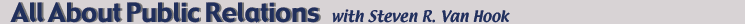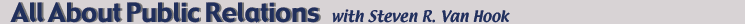|
by
Scott Lorenz
Westwind
Communications
 Facebook
is a great marketing tool for any author and if you’re not using it,
you’re losing sales! Facebook
is a great marketing tool for any author and if you’re not using it,
you’re losing sales!
Using Facebook for book publicity is both easy
and effective and following these few simple steps will help boost your
sales and expand your market.
STEP 1.
Create a “Fan Page” for your book
What is the first thing you do after reading a good book? You tell
people about it!
Creating a
Facebook Fan Page
allows your readers to easily share with their
networks the great book they just read and provides you with a free,
“mini website” to interact with your fans.
Using the Facebook Fan Page link above, select “Entertainment” then
“Book” and follow the step-by-step instructions to begin completing
your page. Once you’re done, users will be able to list your book on
their info pages, interact with you, the author, and other fans on the
Fan Page wall, and share the link with their friends through email and
other social networking sites.
One important option to take advantage of is giving your page a
username (after you reach 25 followers you’ll be able to do so). For
example,
this
link goes to the fan page author Stieg Larsson. Having a username
in your URL will be much easier for people to navigate your page than
suggesting they search for you on Facebook. Plus, your link looks much
cleaner.
STEP 2. Keep your page updated
Once you’ve created your page, you need to keep it up to date with
fresh content. It’s standard practice to post three to four times a
week (Tuesdays and Wednesdays having the highest click through rates)
being conscious not to “overshare” or fans will unsubscribe from your
page.
When fans post on your wall, be sure to respond to them in a timely
fashion and respond to their comment or question. Facebook is a
conversation and that means both parties have to participate.
STEP 3. Give your fans content they
can’t get anywhere else
You’ve accumulated some fans, now you need to keep them coming back.
Providing them with content they can’t find anywhere else rewards them
for liking your page and can help you at the same time.
In the “discussions” section, you can post excerpts of your work,
allowing people to read and comment on your progress. This also allows
you to keep your fans up to date on whatever it is that you are
working on. You simply click the “discussions” option, select “start
new topic,” fill out the topic title and then write a post about it.
Your fans will be free to read and reply to all posts on the
discussion board.
STEP 4. “Like” it
A page allows people to “like” your book’s page. A fun fact is that
when people “like” your page, it helps in your search engine rank.
Google figures that if people are “liking” your page, it must be
pretty good and worth seeing. One note about liking things; make sure
that you click around to other author’s books and pages and “like”
them. Odds are, they’ll “like” you right back!
STEP 5. Promote your book signing and speaking engagements
Say you have a book signing or a speaking
engagement coming soon. Sure, you’ll post it on your blog and your
website. Another option you should utilize is the Facebook “events”
tool. Using the “event” function, you can create an event, like your
upcoming book signing or reading, and invite all of your Facebook
friends to join. You can list information like the time, location, and
even directions of how to get to your event. Adding a photo to an
event is always a nice touch. List as much information as you can so
people will be well informed and more likely to attend. People can
RSVP and even if they don’t, the event will linger on their Facebook
mini-feed as a constant reminder. Use
this example
for inspiration.
STEP 6. Show appreciation
Once you start to rack up Facebook friends and fans, a nice gesture of
appreciation for their support might be to offer some incentives. For
example, update your book’s page status to something like, “2,986
people like my book’s page so far! If I can get to 3,000 I’ll be
giving away a signed copy to one of my wonderful fans!” People like
free things. More importantly, people will keep checking your page not
only because of your literary masterpiece, but also to see when you’re
giving away more prizes. Giveaways generate interest and will help
maintain and produce more fans.
STEP 7. Badge and advertise
To let the public know you’ve created this fantastic Facebook page for
your book, be sure to add a Facebook badge somewhere on your blog or
website so people can click right over to it.
Finally, consider
utilizing Facebook’s advertising space. You can buy ad space on
Facebook. You’ll be able to create your own custom advertisement by
filling out the URL, title, and body of your ad. Then, you just have
to add a photo and preview.
Facebook ads allow you to choose your
audience by age, sex, location, interests, even by place of
employment. You’ll also be informed how many are in each demographic,
which will allow you to target your advertisements to the exact market
you want to reach. Facebook allows you to set a daily budget and you
can also adjust it at any time, so you won’t break the bank.
So, be sure to hop on over to your Facebook account and set up a page
for your book. It is an effective way to market your work and it will
allow you to connect with your fans.
Scott
Lorenz is President of
Westwind Communications,
a public relations
and marketing firm.
Lorenz works with bestselling
authors and self-published authors
promoting all types of books.
Email: scottlorenz@westwindcos.com
More
Articles | Submit
Your Article | PR
Subjects
About
Public Relations Homepage
Contact Us
|